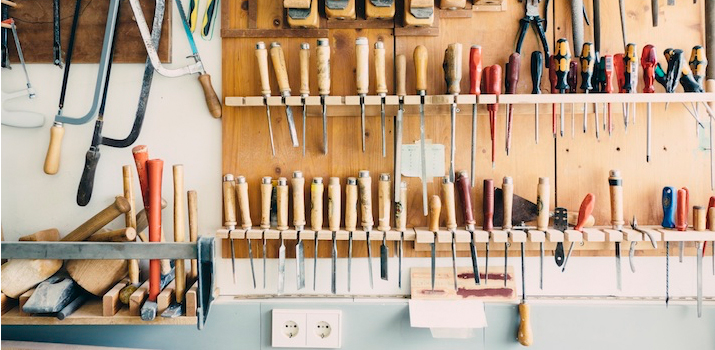Like many of you, we have had our share of trial and error experiences in gathering and implementing the perfect toolbox for our everyday tasks. And, full disclosure, I tend to be a bit of a shiny metal object guy when it comes to technology, productivity apps and awesome user interfaces. But while we have many apps and solutions in our arsenal of options, there are some tools that have become our favorite standards that our team uses on a daily basis.
Below is a list of our top go-to tools.

1Password
I’ve always said passwords are the bane of my existence. Having to think them up, figure out how to remember them, remember where I wrote them down, and worry about some hacker out there accessing my data because I used a weak password…I’m sure you all can relate. But 1Password has made them a bit more tolerable.
We use 1Password for Teams which allows us to set passwords and share them with each other within “vaults”. We have vaults for our development, marketing, and general office teams, in addition to our individual private vaults for passwords not shared with others. The password generator is easy to use and fills in the blanks automatically and then stores the password for future access. It’s a great timesaving tool that we use a lot every single day..

Autopilot HQ
One of the most important aspects of our business, and what we teach all of our clients, is how to properly identify and set up customer journeys. Autopilot HQ makes this incredibly easy, with a user-friendly interface, and drag and drop functionality to connect each piece of the puzzle.
From capturing leads on your site through a heads-up display to adding appropriate delays between each optimized email, you can engage your contacts at the right time with just the right content. You can also connect Autopilot to Salesforce, Slack, Zapier and more to get a more complete view of all your contacts, map custom fields with CRM to see the actions those contacts take in real time, and then most importantly, track the data on everything.
It’s been a great tool to help us visualize our various journeys and connect the dots on many different pieces of our business!

Dropbox and Box
One aspect of our business that seems to be under constant refinement, is file management and storage. While there’s always room for improvement as existing tools are updated and new tools are released, this system has been working for us most recently.
We use Dropbox for sharing most files on a day-to-day basis. Our team shares folders set up for clients and projects and we can easily share links to those outside our team, making it really convenient as our primary folder system.
We primarily use Box to archive all our projects and client access folders. When we finalize a project, we upload all of the working design files to our own archive folder, and also set up a client shared folder. We invite the client to their download-only access folder so they can reach their files any time into the future, while giving everyone peace of mind that files cannot be removed or changed, especially on accident or without full consent.

Evernote
We use Evernote all day every day. If in doubt it goes into Evernote. I am still amazed at what I easily find in Evernote that I’ve stored over the years while searching through it. Things I long ago forgot about are still ready to call up at a moment’s notice. Web clippings, code snippets, images, articles, travel receipts, various scans we’ve uploaded from SnapScan S1500, also an indispensable tool, and so much more are all stored in notebooks, tagged and shared with our team. Suffice it to say, this is an app our team can’t live without.

Google Docs
I must admit I was a late convert to Google Docs. But after years of struggling with multiple and confusing versions of Microsoft Word and Apple Pages documents, with incompatibility issues to boot, we made the switch. And the primary reason was collaboration. It’s truly liberating to be able to real time collaborate on a doc while on a video conference call. It’s incredibly efficient as we work together on proposals, presentation notes, and a variety of project deliverables.
We most often use “suggesting” rather than “editing” mode when giving feedback on a doc that one of our team members produces. We also love the commenting capabilities, allowing us to literally turn the doc into a conversation about a certain topic.
I personally still like moving the final text into a Pages document for my favorite document formatting templates. Proposals and many client facing reports still make their way back to Pages for final export to PDF.

iAnnotate
This PDF annotation app is our go-to for communicating changes to our design team. It makes it really easy to mark up a print document or web page in minutes. I especially love using iAnnotate on my iPad Pro with Apple Pencil. It’s a breeze to just hand draw circles, arrows and underlines in red, type the text changes using the keyboard and then simply re-upload the doc to Teamwork for final design changes. It’s fast and efficient.
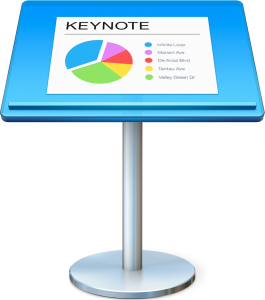
Keynote
As a lifelong Mac devotee, I personally have embraced all of Apple’s native apps, including Keynote. While I continue to be disappointed with the lack of compatibility between Keynote and PowerPoint, there are reasons we are committed to this elegant presentation software. Its usefulness goes way beyond presentations, although I’ve found it much easier to present highly professional, beautiful presentations in Keynote over PowerPoint over the past 10 years.
One major reason I love it is how easy it is to mock up a UI concept in Keynote. Rather than getting lost in layers and the technical aspects of Photoshop, we can breeze through ideas with each other even in real-time collaboration in Keynote, often bouncing in and out of Illustrator or Photoshop into Keynote slides where we can continue to experiment and communicate visually with each other. I used to be slightly embarrassed to admit this until I learned that some of the top UI/UX designers in the industry also depend on Keynote for a variety of design tasks.

Slack
Slack has become the central hub of our team’s daily communication, replacing much of what we previously communicated through email with simple communication through channels. We have channels for projects or clients, “departments” within our agency like #new-business, #marketing, #accounting, etc.
We especially like some of the integrations available within Slack. One of our favorites is Zoom conference calls. Whenever we are on a call and want to start a quick Zoom conference, we simply type /zoom within a channel and it opens a Zoom call and provides a link. Instant video conference. Trello is another useful integration. We connect certain Trello boards to a channel in Slack, providing instant communication when, for instance, a new card is created. More on Zoom and Trello below.
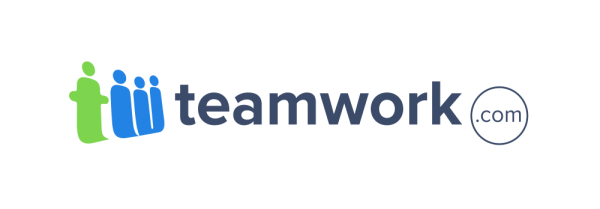
Teamwork
We love Teamwork as an incredibly capable project management system. As is quite common in the agency space, we’ve tried different tools and solutions over the years, some that seemed to lack innovation or give us everything we needed, some that were just too complex, But then we came across Teamwork PM. We love the interface, and it just ticks a lot of boxes for managing our virtual workflow. There is incredible versatility of its privacy settings, making it easy to grant clients and outside contractors access to only those aspects of a project that they need to see without unnecessary details of our inside team’s tasks and timelines.

Trello
While we don’t use Trello for project management, we find it indispensable for a variety of tasks including high level project planning, client reporting and accountability. We invite clients into these boards and use them as a basis for our weekly status meetings.

Zoom
We used to use GoToMeeting as our conferencing tool but discovered Zoom along the way, which allowed for more participants for less money per month. It’s super dependable for audio, video conferencing and screen sharing, which makes it our go-to app for almost any face to face collaboration meetings. The meeting recordings are conveniently stored for later reference and these have become invaluable for going back and taking notes on important meetings where note taking would have been distracting during the live conversation.
Our Tools are a Work in Progress
I’m sure we could (and we might!) do an annual update of tools we can’t live without, but this is where our agency is at currently. Hopefully this post has sparked an interest to check out a few tools that will help streamline a part of your business, and since we’re always on the lookout for ways to better our agency, feel free to comment with any must-have tools in your toolbox! We can’t wait to hear about them.